App Locker And Mover offers a dual solution for your Android device, combining privacy enhancements with efficient data management capabilities. The primary focus of this app is to ensure robust security for your personal data on Android devices. You can lock individual apps or all installed apps using a password, ensuring that none can access them without permission. With this locking feature, you can safeguard text messages, galleries, phone settings, and more, providing meticulous control over your privacy.
Dual Functionality Features
The standout feature of App Locker And Mover is its dual functionality, which consists of two main components: "App Locker" and "App Mover." The "App Locker" secures your apps, while the "App Mover" efficiently manages storage space. By using the App Mover, you can transfer apps between phone memory and SD card, freeing up space and enabling smooth installation of new apps. This efficient management prevents low-memory issues and ensures your device runs optimally.
User-Friendly Experience
App Locker And Mover boasts an intuitive interface that simplifies its operation, making it accessible to both novice and experienced users. Navigating through the app is effortless, with clear options leading you to its app locking and data management features. The user-friendly layout ensures a hassle-free experience while maintaining a modern, aesthetically pleasing design.
Accessibility and Availability
Available for free on Android devices, App Locker And Mover effectively combines privacy and storage solutions in one convenient package. This dual-function app addresses common concerns of security and storage with ease, positioning itself as an essential tool for managing your device's privacy and memory. Expand your app usage without compromising on personal data security by incorporating App Locker And Mover into your phone management routine.
Requirements (Latest version)
- Android 10.9 Mavericks or higher required







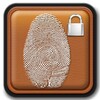
















Comments
There are no opinions about App Locker And Mover yet. Be the first! Comment